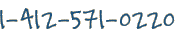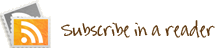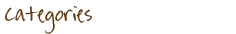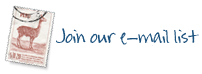Here at Amazing Journeys, we’re lucky to have the best jobs in the world—and we think our good fortune is worth sharing. So, when your next journey seems like a distant dream, take a few minutes to explore our WANDERLUST blog—it’s chock-full of engaging tales and helpful tips from our travels around the world.

Screenshot Your Travel Documents
Sep 4, 2018
 Your mobile boarding pass should always be a tap or two away from your home screen. You’ve got a link to it in your email or your texts, or you’re sure you put it into Apple Wallet. But should isn’t always good enough when you get up to the TSA desk and the airport’s wifi is flaking out. Always take a screenshot.
Your mobile boarding pass should always be a tap or two away from your home screen. You’ve got a link to it in your email or your texts, or you’re sure you put it into Apple Wallet. But should isn’t always good enough when you get up to the TSA desk and the airport’s wifi is flaking out. Always take a screenshot.
Screenshotting everything is an indispensable travel hack. (On iPhone, hold down the power and home buttons at the same time; on Android, it’s usually the power and volume-down buttons.) This way, the information you should have available will always be in your photos app. That said, your photos aren’t super private, say if you were to hand your phone over to somebody, so consider whether you want to keep that information in your camera roll long-term.

While you’re traveling, consider screenshotting:
– Any emails with a confirmation number (like your hotel booking)
– The addresses and phone numbers of any person or place you plan to visit
– Maps and directions, even if your map app should have that data available offline – you know better than to rely on should.
– Any important information that came to you in an email or text, or that requires a special app (even something as simple as a PDF reader) to view.
This is, of course, in addition to taking snapshots of street maps, signs, and any important piece of paper that crosses your path. Have everything in your photos app, and it will be right there when you need it.
Edited from lifehacker
View older entriesNo Comments
No comments yet.
RSS feed for comments on this post.
Sorry, the comment form is closed at this time.